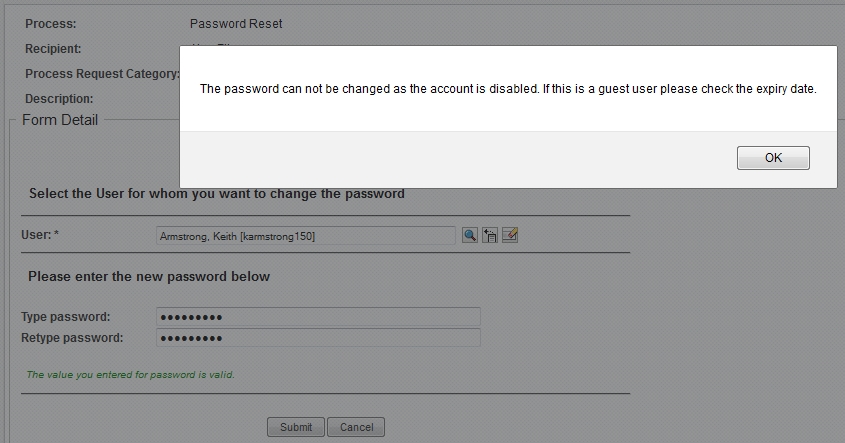The web applet that Belkast Consulting built, communicates with NMAS and displays a popup to the User with the result of a password change. The process is interactive, and the User does not need to navigate away from the form when the password change has been completed. The User gets the result of the password change instantly, right on the form.
The web applet contains code that interprets the NMAS code being returned from eDirectory, and displays a human interpretation of the code in the popup dialog that is displayed to the User.
Workflow form
The image below shows the form that was built in order to facilitate the password change functionality.
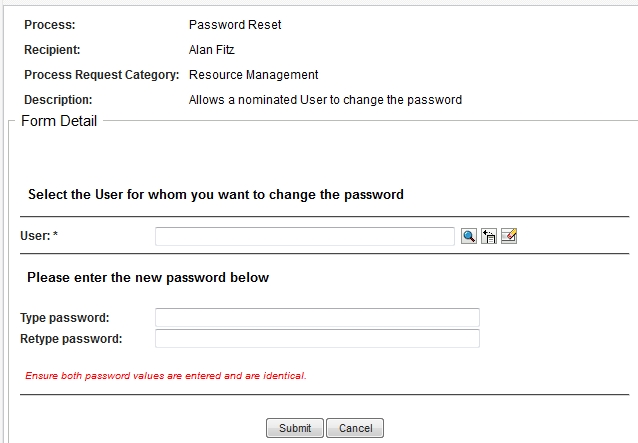
The password was changed successfully
The image below shows a successful password change.
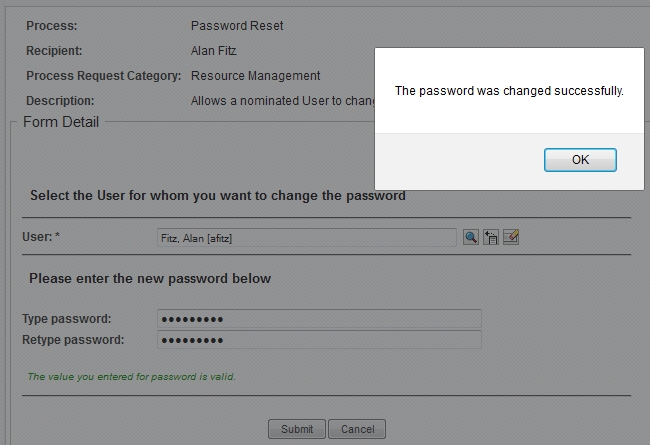
The User entered a duplicate password
The image below shows a situation where the password was changed to one that had been used previously.
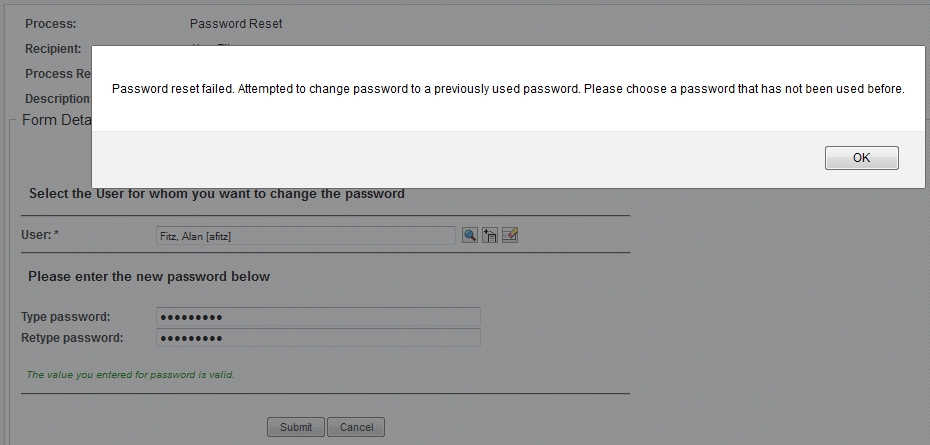
The account is disabled
The image below shows a situation where the password was changed on an account that was in a disabled state.